Hi, @Wouter_Splinter  .
.
Currently the only way to customize colors is changing the code in the SCSS files. To change specific things, like the background of the header to white, you can add this code to the app/assets/stylesheets/custom.scss file:
.public > .wrapper > header,
.proposal-dashboard > header {
.top-bar {
background: $white;
}
}
To change settings affecting several places, you can customize variables using the app/assets/stylesheets/_consul_custom_overrides.scss file. For instance, to change the general background color on every page to light yellow, write something like:
$body-background: #fdfdf6;
Hope that helps!
There are plans to add an interface so it’s easier customize colors; right now we don’t know whether we’ll have time to implement it during this year or not.
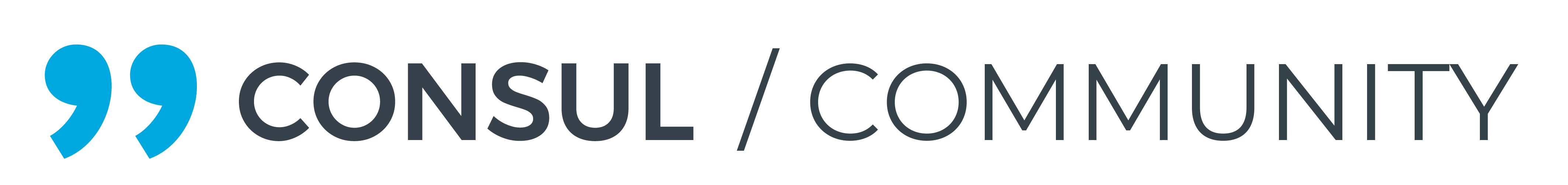
 .
.