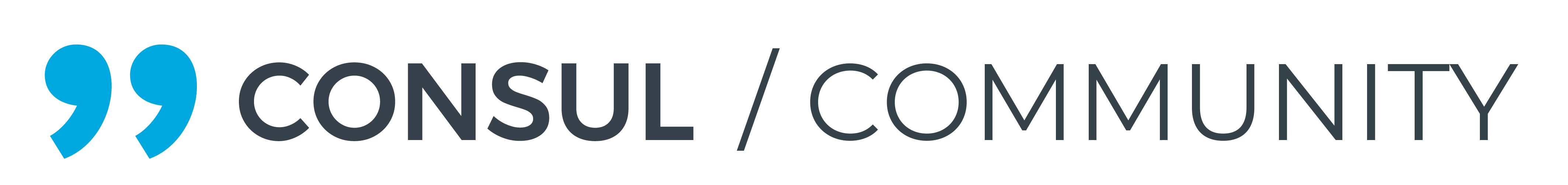How do you change the document type on the verify residence page? For instance there is no such as DNI where I live so I would just like it to read ID Card…
Change document type
Hi, @Ramzu  . Sorry for the late reply!
. Sorry for the late reply! 
Do you mean changing the texts of the options that appear when verifying the residence? If so, you can change the translations used for these texts, which are:
"verification.residence.new.document_type.spanish_id"
"verification.residence.new.document_type.passport"
"verification.residence.new.document_type.residence_card"
You can change these texts in the source code (in the config/locales/ folder) or you can change them through the admin interface by going to /admin/site_customization/information_texts?tab=verification in your browser. Note there’s no link to the “verification” tab in the custom information texts admin interface, so you need to enter the URL manually.
If you’d like to remove some of the options that appear in the form, you have to change the method document_types in the VerificationHelper (and maybe the humanize_document_type method in the UsersHelper as well). Note that, if you’re using a census API to verify people, you need to make sure the numbers appearing as document types are the ones expected by the API.