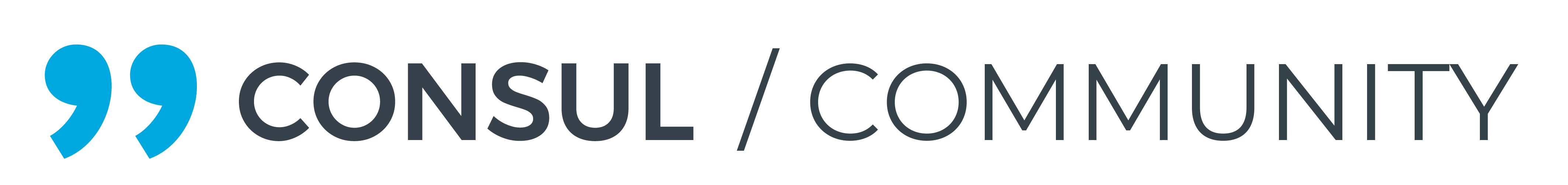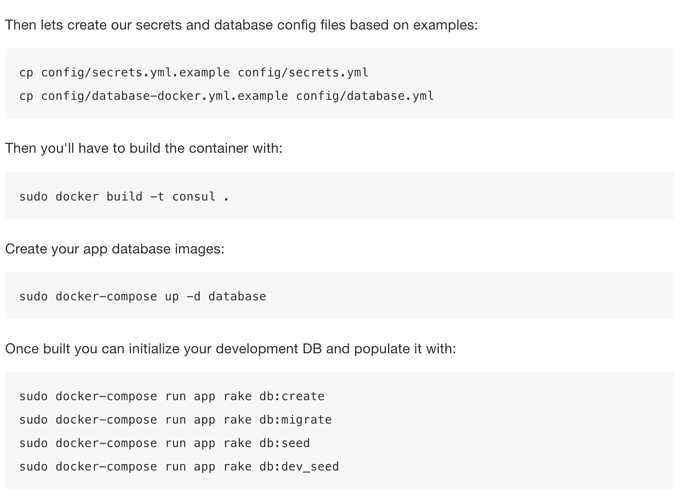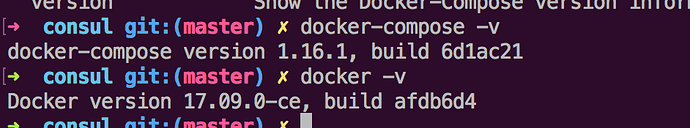I’m trying to deploy consul through the docker-compose file available in the code repository, but the application suddenly exits, with the following logs:
> + stat -c %u /var/www/consul/Gemfile
> stat: cannot stat '/var/www/consul/Gemfile': No such file or directory
> + USER_UID=
> + stat -c %g /var/www/consul/Gemfile
> stat: cannot stat '/var/www/consul/Gemfile': No such file or directory
> + USER_GID=
> + export USER_UID
> + export USER_GID
> + usermod -u consul
> + groupmod -g consul
> + usermod -g consul
> + chown -R -h /usr/local/bundle
> + chgrp -R -h /usr/local/bundle
> + /usr/bin/sudo -EH -u consul bundle exec rails s -p 3000 -b 0.0.0.0
> Could not locate Gemfile or .bundle/ directory
I don’t clearly understand the problem however