Environment:
Centos7
Apache 2.4.6
Ruby 2.3.2
Rails 5.0.7.2
Consul 1.0.0
Memcached 1.4.15
Postgre SQL 11.13
I am trying to put a version 1.0.0 in and when doing bundle install it gives problems with mimemagic version 0.3.0,
this version no longer exists, it has been removed so it cannot be added, when I increase the version to the most old available, it indicates dependencies of higher versions of nokogiri, when increasing this it asks for new dependencies, until it asks me to increase version ruby to >= 2.5.0 and I would already be using a version higher than 2.3.2 that I should for consul 1.0 .0 with the consequent errors.
What can I do at this point?
If you continued with the steps that bundle is asking for, the ball of errors is increasing and the version upgrades of the gems also with the errors that this entails
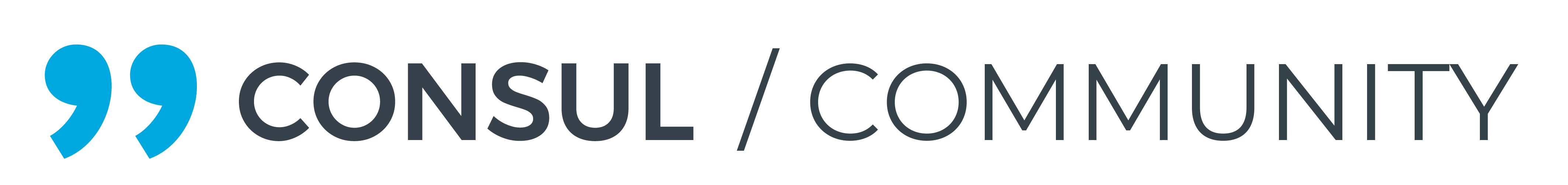
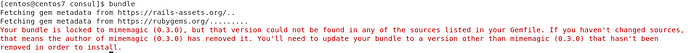
 .
. .
. .
.